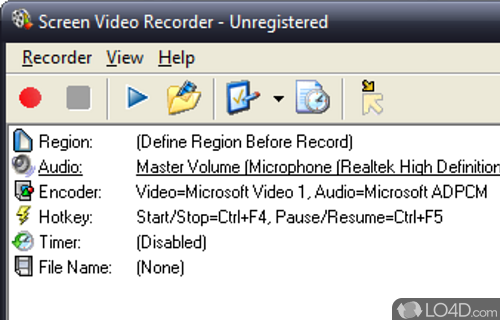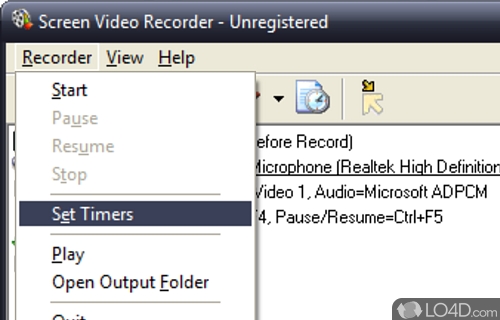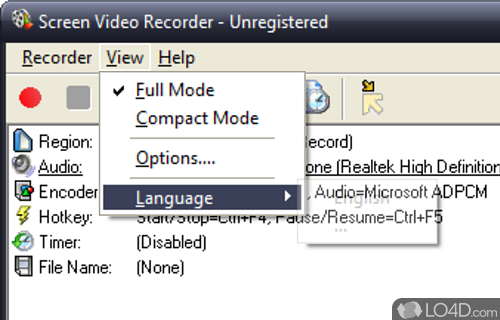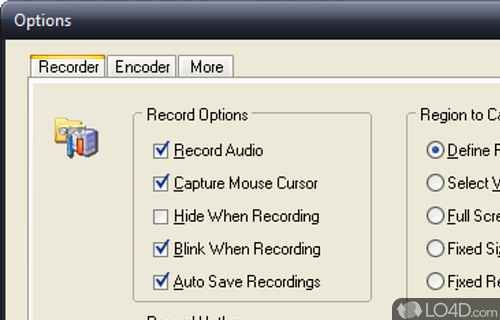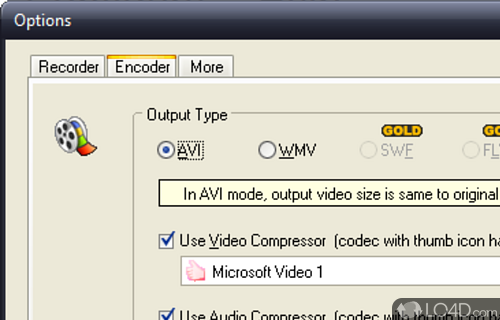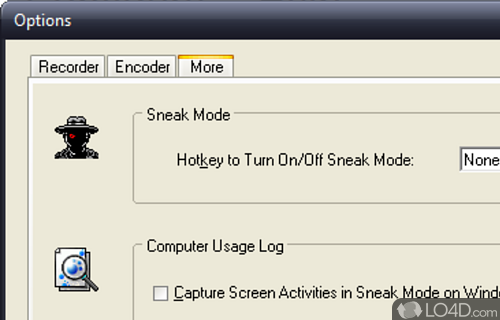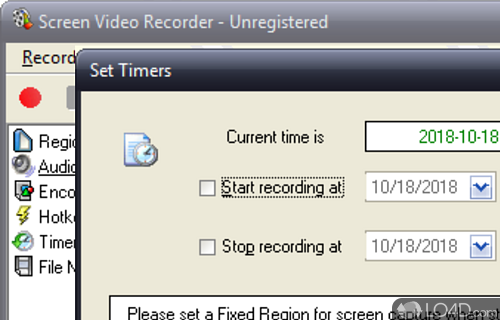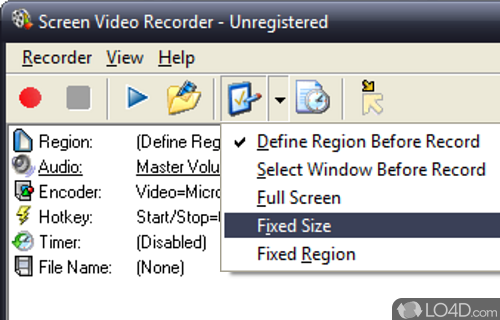Record screen activities, audio and mouse cursor movement to AVI or WMV.
Screen Video Recorder records the contents of your screen; it can record just a region of the screen, follow the movements of your mouse or capture the entire screen and saves it in the format you want. It supports AVI, WMV, SWF or FLV video files.
It is very easy to use, and allows you to pause the recording, resume and schedule it to start and end at specific time.
Screen Video Recorder can be useful for creating simple presentations, creating tutorials or simply sharing the contents of your desktop with a friend.
Features of Screen Video Recorder
- Log computer usage by automatically recording screen on Windows start up.
- Record activities of full screen or part of screen into AVI / WMV / SWF / FLV.
- Records audio
- Supports 5 capture types: random region, window, full screen, fixed size, fixed region.
- Supports Windows 2000/XP/2003/Vista/7
- Supports auto save recordings.
- Supports blinking when recording.
- Supports hide when recording, window can be minimized to icon in system tray.
- Supports pause and resume recording.
- Supports recording mouse cursor movements and shapes.
- Supports sneak mode to record screen on the sneak.
- Supports stop timer to stop recording automatically.
- Supports user defined file name format.
- Supports user defined hotkey to start or stop recording quickly.
- You can select any available video/audio codec from your computer.
Compatibility and License
This download is licensed as shareware for the Windows operating system from video capture software and can be used as a free trial until the trial period ends (after an unspecified number of days). The Screen Video Recorder 1.5.28 demo is available to all software users as a free download with potential restrictions and is not necessarily the full version of this software.
Filed under: